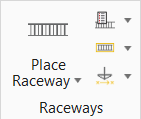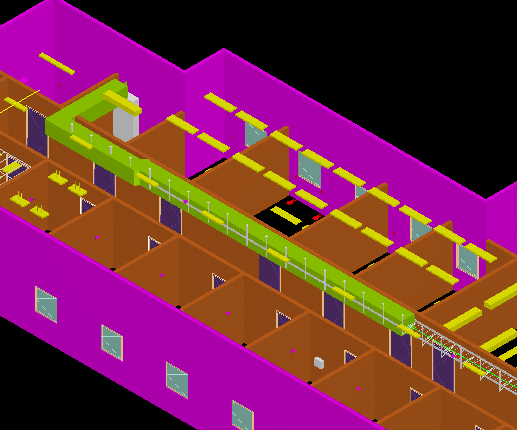Create Envelope to Raceway
 Used to specify Raceway envelopes
for space allocation and interference detection.
Used to specify Raceway envelopes
for space allocation and interference detection.
| Setting | Description |
|---|---|
| Width | Enter the Envelope width manually. |
| Z (Height) | Enter the Envelope height manually. |
| Vertical Offset | Enter the Envelope Vertical Offset manually. |
| Save | Opens the Store Envelope Settings dialog. Save Envelope settings for future use. The default file name being user.RWENV. |
| Load | Opens the Load Envelope Settings dialog. |
| OK | Creates the Raceway Envelope in drawing. |
| Cancel | Closes the dialog. |